CellTrack
Tracking of roots in microscopy images.
Check changelog to see what is new.
Install
-
Install Conda (for Python 3, 64-bit) and check “Add Anaconda to my PATH environment variable” during the installation
-
Use terminal to install required packages
conda create -n celltrack -c mjirik -c conda-forge celltrack pywin32 conda activate celltrack python -m celltrack install python -m celltrack
The pywin32 is used for icon installation. It can be skipped.
For developpers
Clone the repo
git clone git@github.com:mjirik/celltrack.git
Run
cd celltrack
python -m celltrack
GUI
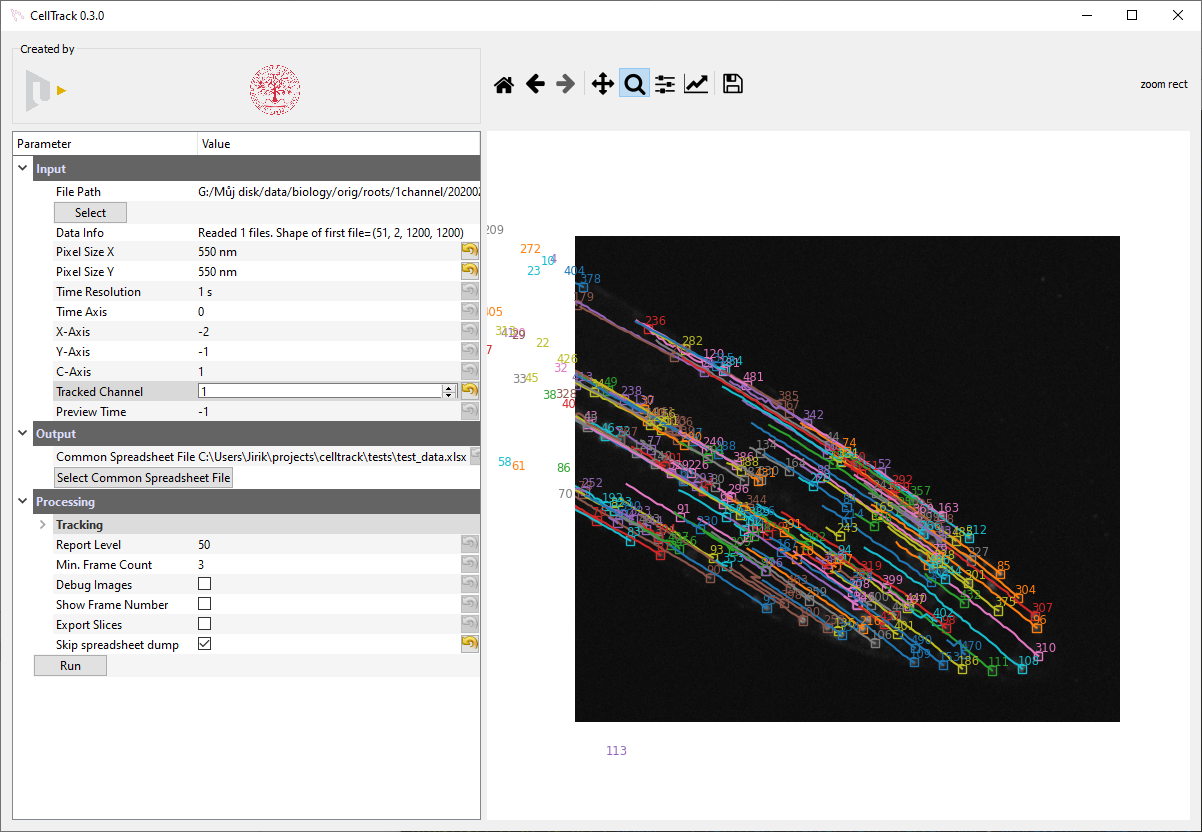
Uninstall
- Use terminal to remove celltrack environment
conda remove --name celltrack --all
-
Manually remove icon from your desktop
-
You can uninstall Conda by deleting conda directory in your home dir